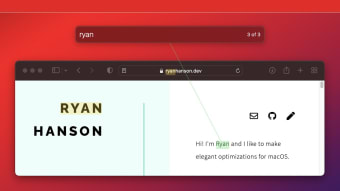Enhance keyboard control, simplify navigation
Superkey, developed by Ryan Hanson, is a freemium utility tool designed to reduce your reliance on the mouse. This invaluable tool enables you to click on any searchable text simply by pressing Enter. Additionally, it boasts Hyperkey functionality, empowering you to transform your caps lock or modifier key into a dynamic combination, enhancing your overall keyboard experience.
In addition to the Hyperkey capability of the Superkey app, it offers built-in remapping presets. These presets provide a convenient way to enhance keyboard efficiency through intuitive checkboxes, making it easy to customize your experience effortlessly.
Transforming keyboard efficiency with innovative features
Superkey encompasses a range of valuable features, with its primary highlight being the Seek and Click functionality. With this feature, you can easily activate a search box by pressing a customizable hotkey. This innovative feature allows you to match your typed text and click anywhere on the screen, harnessing the power of your keyboard and freeing you from the limitations of a mouse or trackpad.
With the inclusion of the Hyperkey, you can transform your caps lock or any modifier key into a dynamic combination encompassing control, option, command, and shift—⌃⌥⌘⇧. This additional modifier enhances functionality across a spectrum of applications, providing you with a versatile keyboard experience. Streamline your workflow and customize your interactions effortlessly with the help of intuitive checkboxes, maximizing keyboard efficiency to suit your preferences.
As previously stated, the platform is available for free download and use for a limited period of 20 days. To enjoy continued access to this app's features, consider subscribing to the premium version. Although the app offers excellent tools for optimizing keyboard usage and minimizing reliance on the mouse, it may pose a learning curve, particularly for individuals who are not well-versed in technical aspects.
Unlock keyboard efficiency
Superkey revolutionizes keyboard interaction by reducing reliance on the mouse. Its invaluable features include the Seek and Click functionality, enabling seamless text selection, and the Hyperkey, transforming modifier keys into dynamic combinations. The app also offers built-in remapping presets for enhanced customization. While it optimizes keyboard usage, its freemium model includes a 20-day trial. A premium subscription is available for continued access, though it may present a learning curve for non-tech-savvy users.